Solid Edge自訂性質–自製下拉選單 – 2013/10/01
1
十月
每間公司都有自己常用的屬性列表(清單), 用戶可以自訂這些項目, 完成之後, 只要從 [檔案性質]–[自訂]中, 就可以自己選對應的性質類型。以下為清單製作的方式, 請參考下列步驟。
步驟1 步驟2 步驟3 步驟4 
找到安裝目錄下的propseed.txt文字檔,
路徑–C:\Program Files\Solid Edge STx\Program\propseed.txt
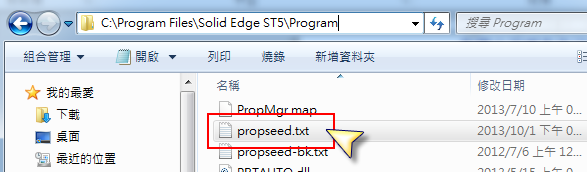

找到安裝目錄下的propseed.txt文字檔,
路徑–C:\Program Files\Solid Edge STx\Program\propseed.txt
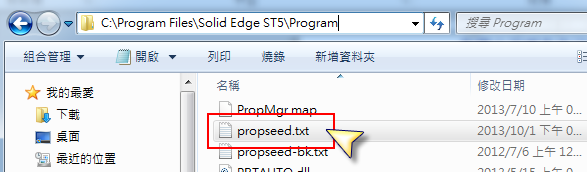
使用”記事本”開啟, 內有說明編輯方式。
You can define custom properties by following the format
define name;type;
The string "define" must proceed each custom property name.
Name is the name of the custom property and can be any string of characters.
Type is one of the following: text, date, number, yes or no.
The delimiter is a semi colon.
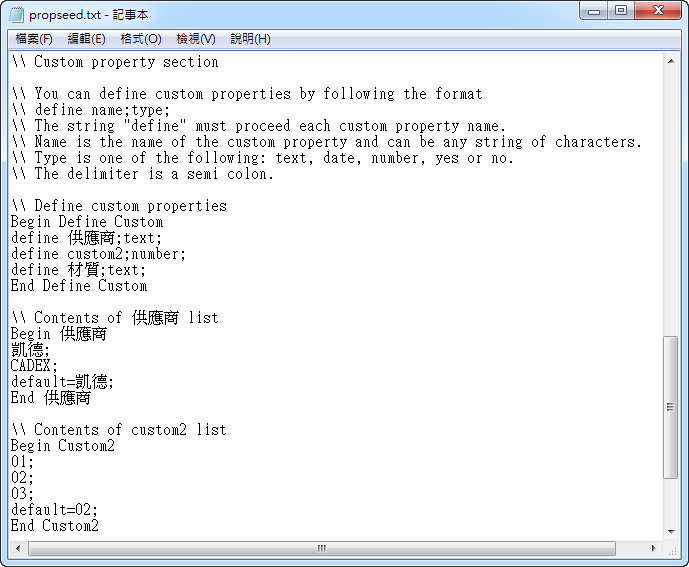
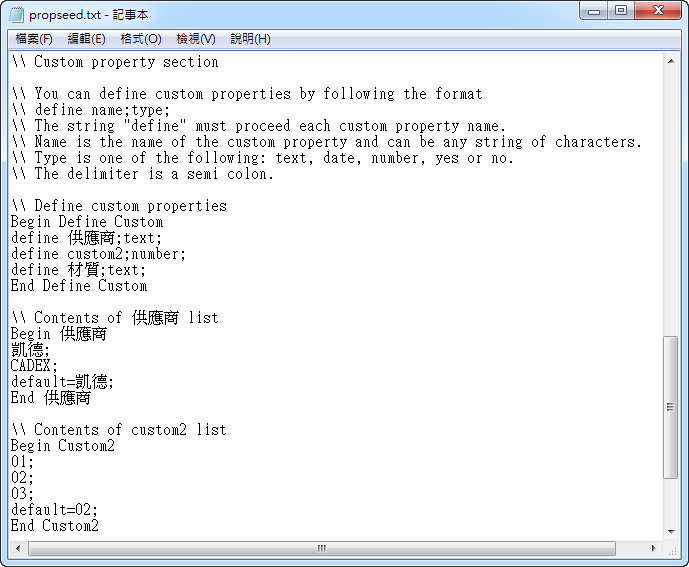
如下圖, 我們自訂(3組)名稱- 供應商、custom2、材質, 並設定好所對應的清單內容,
例如: “供應商”, 對應的清單內容有: 凱德、CADEX。
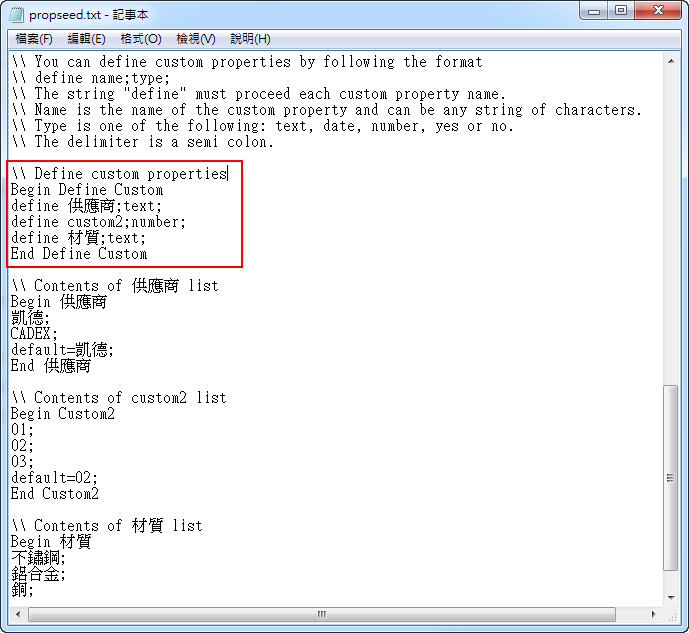
例如: “供應商”, 對應的清單內容有: 凱德、CADEX。
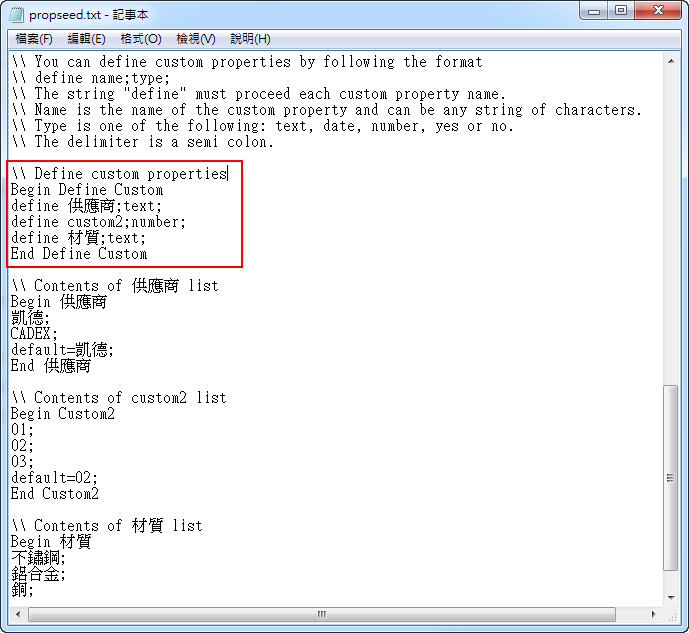
完成之後, 由Solid Edge[應用程式按鈕]–[性質]–[檔案性質]–[自訂], 就可用下拉選單的方式來指定對應的性質內容, 如下圖所示。
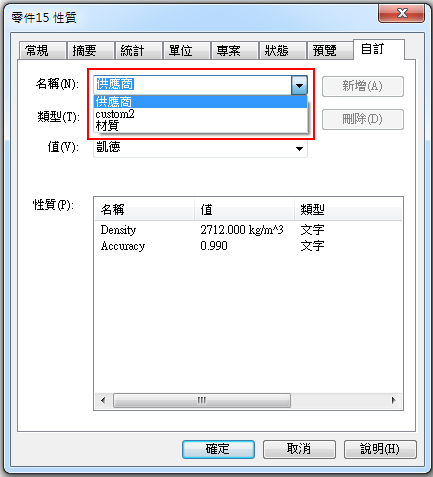

性質設定完成之後, 產生工程圖時, 就能使用”連結屬性”方式連結這些自訂性質, 進而與BOM或圖框欄位做Link。以上為性質清單編輯步驟, 提供給用戶們參考。
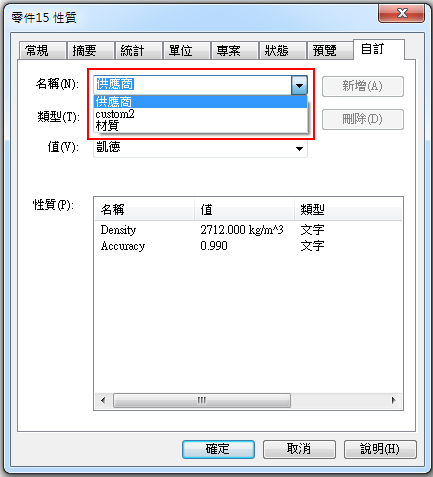

性質設定完成之後, 產生工程圖時, 就能使用”連結屬性”方式連結這些自訂性質, 進而與BOM或圖框欄位做Link。以上為性質清單編輯步驟, 提供給用戶們參考。
鄭婷文 Ava

